
Holiday MicroProject: .GIF Exchange!

You may have seen them around the Internet. Those hypnotic little images that move and change on a loop. They can look like just about anything. Sometimes they're a series of animated still images like in the logo above. Other times, they're video clips played on a never-ending loop. These are called animated GIFs and lately they are everywhere.
Your challenge this month is to celebrate the holiday season by making the MOUSE Squad community an animated GIF card!
Here are some we made:
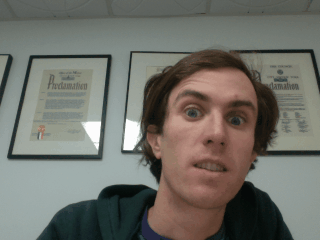
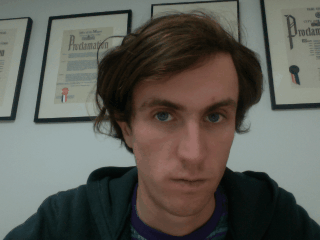
Instructions:
- First brainstorm a message or image to wish Happy Holidays to the entire MOUSE Squad network!
- Next, create your animated GIF using one of the tools below.
- Finally, embed your animated GIF in a blog post or post the link. Don't forget to include "Holiday MicroProject" in the blog title!
- Make sure you submit your project by January 31st!
- Meemoo templates can do a lot, including making animated GIFs. Click here for a demo of how it works and look below for more detailed instructions on using this tool.
- Another option is Gifmake.com. Use this if you already have pictures that you want to combine into an animation.
- You can also use the free image editing program GIMP. Click here for a tutorial on making a GIF with GIMP.
- You can create a hand drawn GIF really easily by using their flipbook tool. Click here to check it out. Draw each frame one at a time. Hit "send" between each drawing to make your animation. Here's an example of a Meemoo flipbook GIF:
- Click here for a simple webcam GIF template with a layer that lets you see your last frame! We used something like this to create the one below. (note: a webcam is required for this one)
- Your animated GIF needs to be school appropriate!
- 1 GIF submission per student. Your first GIF doesn't need to be the one you submit. Play around before you send us your best one!
- Make sure there is a holiday message to the global MOUSE Squad community in your GIF.
- A $60 Best Buy gift card for the Grand Prize winner.
- Papertronics Lunar Modules for 2 runners up! Papertronics are paper toys with paper electronic circuits in them that you build yourself!
How to make an animated GIF:
There are a lot of free tools to create animated GIFs online but we recommend the following:
How to use Meemoo:
Our favorite program for this project is Meemoo. Meemoo is a web-based creative tool that is very powerful, but it might take a bit of experimenting before you get the hang of it.
Try using these Meemoo GIF-making templates:


When you open the template, you will see a bunch of white boxes. Each box is called a Module. To connect and order different Meemoo modules, you need to link them with the colored wires. Click on the output on the left side of one module and drag a new wire over to the input on the right side of a different module to start experimenting.
To add a new Module, hit the "Module" button in the top right of the screen. Some Modules are easier to use than others, so play around! We like the Aviary module for image editing and the paint module for just plain drawing (they're both in the "iframe---fading" folder).
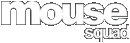
 379 Wire posts online!
379 Wire posts online!
