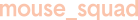The Wire
October Micro Project: Enter the 3rd Dimension

These days the 3rd dimension is everywhere, literally! Up until recently the only way to send someone a 3D object was through the mail, and who wants to wait that long? Now there is 3D modeling software that lets us send digital images of 3D objects to each other around the world and 3D printers that let us print out the objects! Welcome to the future. Here at Mouse HQ are in need of a new cool 3D object to display in our entryway and we’d like our Mouse Squad students to design it!
FOR THE OCTOBER MICROPROJECT DESIGN A 3D OBJECT FOR Mouse HQ! THE WINNER WILL BE PRINTED ON THE Mouse HQ MAKERBOT PRINTER!
Not only will we display your object in our entryway, we will also send one to you to display at your school's Mouse home base!

What's a MakerBot?
A MakerBot is a 3D printer that creates objects from 3D models and prints them out in plastic! For example, missing just a couple horseshoes from your full set? Just print some out:

Horseshoes printed by Djamuka from a design by PolygonPusher on Thingiverse. Feel free to browse Thingiverse for more object ideas!
Here at Mouse HQ we printed this 3D die for the Found Object Game in the Serious Games specialist certificaiton:
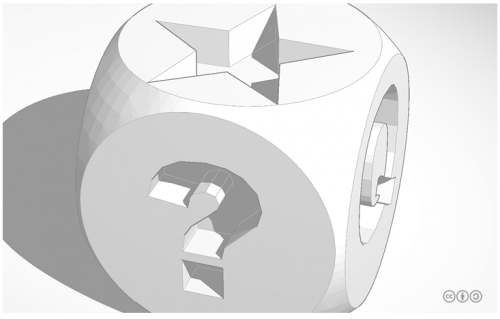
For the September Microproject you created a logo for your squad. This month you could create a 3D version of the logo, like this 3D Android logo:
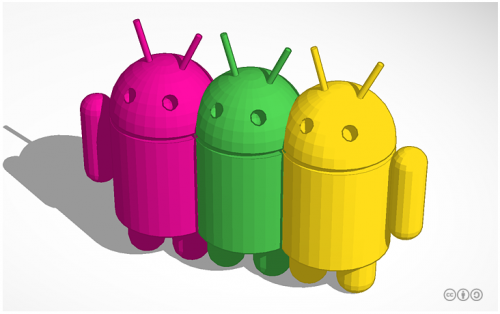
You could create a keychain with your school’s initials like this one:

Take your time experimenting with different ideas. Some objects will translate to 3D more easily than others. Look at MakerBot's Thingiverse blog for inspiraiton. Start off with a brainstorm, draw out a few ideas on paper then get modeling!
Guidelines
- Include as many colors as you want in your 3D model, but our MakerBot only prints in white.
- Avoid overhangs of greater than 45 degrees. For example, if you want to make a table, you’ll need to design it upside down with the legs sticking up.
- We can only print objects smaller than 12cm x 12cm x 12 cm on our MakerBot so think small!
Here are a few free online tools you can use to design your 3D object:
- SketchUp (Formerly Google SketchUp)
- Tinkercad
- OpenSCAD
To submit your design create a blog post on mousesquad.org with a link to your 3D model.
For bonus points, upload your object to the Thingiverse and include the link in your blog post!
MicroProject winners receive:
- A 3D printout of your object and $60 Best Buy gift card for the Grand Prize winner, plus a picture of your objet in our entryway posted on The Wire!
- Papertronics Lunar Modules for 2 runners up! Papertronics are paper toys with paper electronic circuits in them that you build yourself!